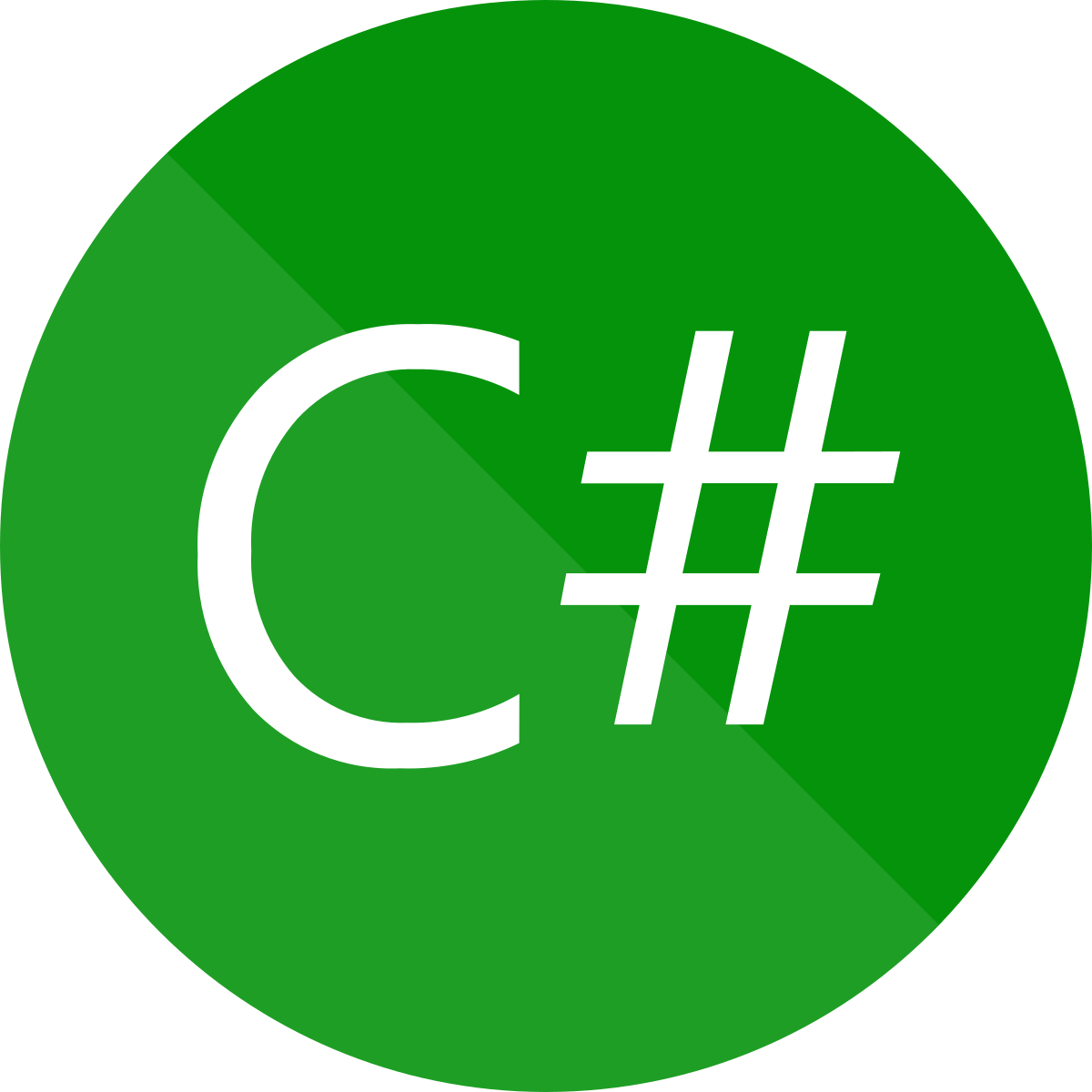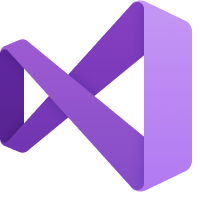

A few words about Hexapp
Hexapp is a web application platform hosting collaborative content, workflows, and more.
- Efficiency - Its design tool allows rapid and agile development.
- Extensibility - Thanks to its rich and open API, developers can carry out projects in depth.
- User experience - Its usability and performances make navigation quick and easy, even on large databases.
Hexapp eases developers' life as well as making project specifications more flexible, improving costs and delivery time.
Its reusable engine implements classic applications behaviours (persistence, search queries, permissions, workflows …) while providing deep extensibility.
Time Saving
Modeling with Hexapp Designer simplifies the basic and repetitive tasks of application development, allowing to focus on advanced work.
Application data
Contents are modelled with their metadata and states. Many column types are available: text, note, numeric, date, boolean, lookup, file, url and user.
Dynamic permissions
Data permissions can be set globally and by state. Roles are the easiest way to grant permissions, but user fields offer a great flexibility to select actors on a per-item basis.
Relations
Contents can be connected to each other, feeding lookup fields and gridviews. Relations can set an ownership, allowing the inheritance of permissions among other API advantages.
Forms
Forms are graphically designed with multiple objects: sections, fields, gridviews, labels, buttons, and custom parts. Their structure is distributed with resizable and responsive blocks. If needed, you may implement your own forms and pages or enhance existing ones.
Views
Views Usual features are available: column selection, sorting, filtering, data grouping and aggregations.
Views can be created at runtime too!
Workflows
For the most advanced contents, states may be connected by transitions, becoming a workflow. Various settings are available to customize the way a workflow affects the user experience and evolves through its steps.
Roles
Roles define the actors' responsibilities when using your applications. They are a key concept to define permissions, restrict user fields' scope and assign tasks.
Notifications
There are many events requiring a subset of users to be notified. This can be set in the model in the easiest way. Custom events and messages can also be implemented in the .Net project.
Incremental generation
Everything you need is generated in a dedicated .Net project: objects, forms, services and MVC classes. You will also benefit from Javascript intellisense.
Advanced Conception
Hexapp is assisting developers on both light customizations and heavier implementations.
Integration
A whole set of objects, utilities, events and overrides offers a lot of opportunities and flexibility. Based on your model contents, strongly typed classes are generated with all metadata and relations. These are partial, allowing you to extend or override the default behaviour of your objects.
Query system
Data selection, filtering, sorting, grouping, aggregations, paging, multi-content targeting; with our object-model, query implementation is not drudgery anymore.
Custom batch actions
You often need to perform maintenance tasks on your application data. You want to automatize this work while having the freedom to choose (at runtime) when and which data must be processed. Custom batch actions let you run custom C# methods on any data you want at any point in time.
Plugins
If the application level is not enough to customize your users' experience, a powerful plugin system is available to extend the generic parts of Hexapp.
MVC
Our forms extend ASP.NET MVC. Binders, controllers and html helpers are available to customize the way each form works. E.g. customize default actions or implement new ones, build new controls, change state of sections and controls, etc.
Custom pages
Implement new pages for portal , reporting , custom forms, etc.
WCF
Hexapp hosts two types of services. The first serves structural and organisational data (applications, contexts, groups, users). The second is strongly typed and provided with each application, allowing access to data, relations and files. This last service type is extendable.
SignalR
SignalR technology maintains a permanent connection between client and server,
greatly improving performances but also allowing notifications broadcast.
In addition to a generic hub for structural and organisational data,
each application has a dedicated hub using SignalR technology.
This allows developers to call server methods from Javascript without any additional setting.
REST
Hexapp provides various RESTful services to retrieve applications and organisation structure, but also to search, load or modify applications’ data, relations and files.
External connections
Hexapp can be synchronized with
external data sources.
See more details on our Connectivity page.
Performance analysis tool
A feature of your application is too slow? Need to improve the general performances of your code?
Hexapp provides
a tool
analysing all web requests occurring during a test period.
This doesn't require debug mode and has insignificant effect on the overall performances, allowing tests during production.
Each code embedded in a performance area becomes a node in a performance tree.
Multiple entry points
Customizing Hexapp applications gives developers flexibility. Behavior is extensible through strongly typed objects: entities, POCOs, events, application settings, views, MVC, form parts, custom pages, services, timer jobs. Hexapp consumes your custom implementations seamlessly, making app customization straightforward and efficient.
A powerful engine
Hexapp does not limit to its development capabilities.
Its engine provides many concepts enhancing experience of developers, sysadmins and users.
With its classic database structure, Hexapp can handle huge amount of data. Even the most complex forms are loaded in a flash (including client load time).
Also, because application development may require a lot of deploy/change/fix cycles, application upgrades were designed to install in seconds or less.
Generate, build, package and deploy an application in only two clicks and, with an efficient drive, everything will be ready before you switch back to your browser.
Packaged applications are made of a single portable file.
To install or upgrade, only one single operation is necessary You don’t have to care about the SQL schema, assemblies, and other files deployment.
Furthermore, as we are releasing new Hexapp updates often, we applied the same rule about installing updates of our platform. Our setup software is as fast and simple as possible.
Data permissions are often something developers don’t have time to implement in a clean way.
Hexapp proposes Row Level Security for CRUD operations. These permissions are automatically taken into account when using the API or the UI.
E.g. a query executed to retrieve data will automatically obtain results depending on the current user permissions. Don't worry; if you need to override the limitations of the current user, you just have to embed your code in a “Run as admin” area.
Set your organisation in a group tree.
Groups can be used to define applications roles’ membership, and are available for selection in user fields, giving permissions accordingly or serving a custom purpose, like a distribution list.
They can be nested, allowing a complex structure representation.
We were often confronted with cases of separate application usage by site, department, or factory. This leads to the necessity of compartmented permissions and administration; usually solved by the creation of multiple web sites.
We wanted Hexapp to be able to centralize all the data, for reporting, maintenance, data sharing, inter-application relations, or even global manager usability. We created the contexts.
Each application has contexts representing a compartment of the company, having its own roles, data and administrators. It is transparent for users, and a powerful tool for super-users having access to multiple contexts.
Hexapp groups membership can be synchronized with Active Directory groups. This may create new users, if requested.
Each update will also import secondary information like email or name.
Login changes or domain migration preserving SID are handled.
Those synchronisations can be executed periodically using our dedicated timer job.
Hexapp provides embedded workflows. Workflows are following various states, designed during the modelling phase. Each state implies different display, conditions, notifications, available transitions…
There are many options: required fields, transition resolution, outbound conditions, tasks, due dates and many more.
Do not be misled; the creation of a workflow is extremely simple in Hexapp.
Browsing data is a classic need for all applications. We have optimized our navigation to be as simple and efficient as possible, reducing load times and improving user interactions and ergonomics.
A whole set of features is available for advanced users: custom views, batch operations, excel exportation, deleted data display, inline edition, sorting and filters.
The navigation is based on our generic gridview component, providing even more features, which can be embedded in all pages.
Hexapp handles Basic and Windows authentication. But sometimes, the context implies that users cannot be in an Active Directory.
For those cases, Hexapp relies on ASP.Net Forms authentication mechanism, which is compatible with any ASP.Net authentication provider.
Our forms authentication works seamlessly in Office.
Hexapp offers great flexibility over Office documents manipulation, thanks to our WebDAV module which is compliant with MS-Office specifications (WebDAV and MS-OFBA).
Advanced features as online edition from Office, Word Quick Parts templating, data-binding and full-text indexing are available by default.
Keep your stats and charts up-to-date with connected Excel tables that can be refreshed from Hexapp at any time.
Some tasks require to be scheduled at regular intervals. Based on Quartz.Net, our timer job engine provides the toolset necessary to implement, deploy and parameterize your jobs easily.
A handy API allows implementation of custom Hexapp jobs.
This includes settings, validation and lock management.
An administration UI
let you create and manage scheduled instances of your jobs.
A log and
a graph
allow you to review the execution history.
Hexapp Manager is a desktop application able to connect to Hexapp administration sites (remotely or not).
Its main features are:
- Applications packaging
- Engine and applications deployment
- Timer jobs administration
- Organisational tree management
- Active Directory synchronisation
- Applications contexts and roles management
- Logs viewer
Each Hexapp site has a restricted administration with multiple functions:
- General settings
- Application settings
- Activity monitoring
- Site map management
- Organisation
- Roles
- User Management
- Events viewer
- Performances tool
- Data Export
- External connections
- Permissions reports
There are many more features
to discover in Hexapp:
- Multi-content views
- Item administration and events
- Concurrency handling
- Forms synchronisation
- Controls Parametrization.
- User multi-identity binding
- API batch operations
- User batch actions
- ...
Give it a chance and you won’t be deceived.
Hexapp requires at least:
- Operating system: Windows 7 SP1 or Windows Server 2008 R2 SP1
- IDE: Visual Studio 2017 or equivalent
- .Net Framework: 4.7.2
- Web: IIS 7.5
- Database: SQL Server 2012 R2
- Browser: IE10, Chrome, Firefox, or equivalent
- Microsoft Office 2010 (client)
Interested in Hexapp ?
Feel free to contact our sales team