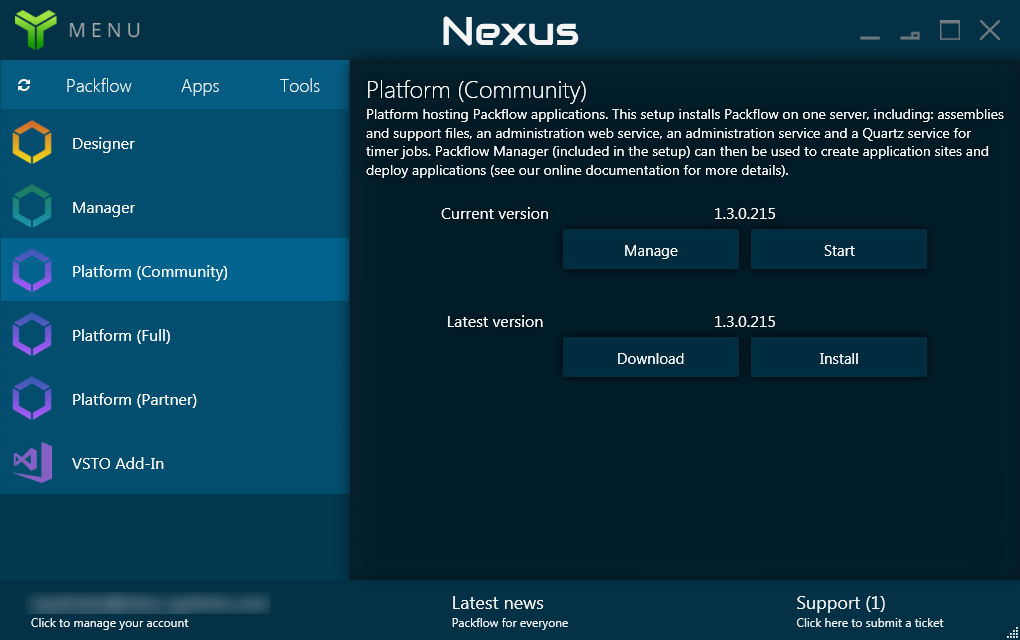Get started with Hexapp
-
1Install our download manager (Nexus) and create an account.
-
2Contact us to get a free community license. You can also use the "Support" button in the bottom right corner of Nexus. In the meantime, you can install & try Hexapp designer for free.
-
3When your license is delivered, setup your Hexapp site and build your first application. Hexapp installation (tutorial) Site creation (tutorial) Create your first Hexapp application (tutorial)
Required Configuration
- Microsoft Windows 7 Professional SP2, Windows Server 2008 R2 or higher.
- .NET Framework 4.7
- An internet connection.
- Downloaded products have their own requirements.